
Running an online business used to mean paying for five different tools just to keep things going. One for funnels, one for emails, one for courses, another for automations, and one more for landing pages.
It was expensive, stressful, and honestly overwhelming. Then I found one free business tool which name is Systeme.io and everything started to make sense. Now I run my entire business from one simple platform and I’m saving over $1,000 a year. In this guide, I’ll show you exactly how you can do the same even if you’re just getting started.
If you’re a small business owner, coach, content creator, or someone looking to start online, this guide is for you.
Systeme.io is an all-in-one tool that helps you:
- Build websites and sales funnels
- Collect emails and run campaigns
- Create and sell online courses or memberships
- Accept payments and manage your business
The best part? You can start 100 percent free. No credit card needed.
👉 Click here to try Systeme.io now
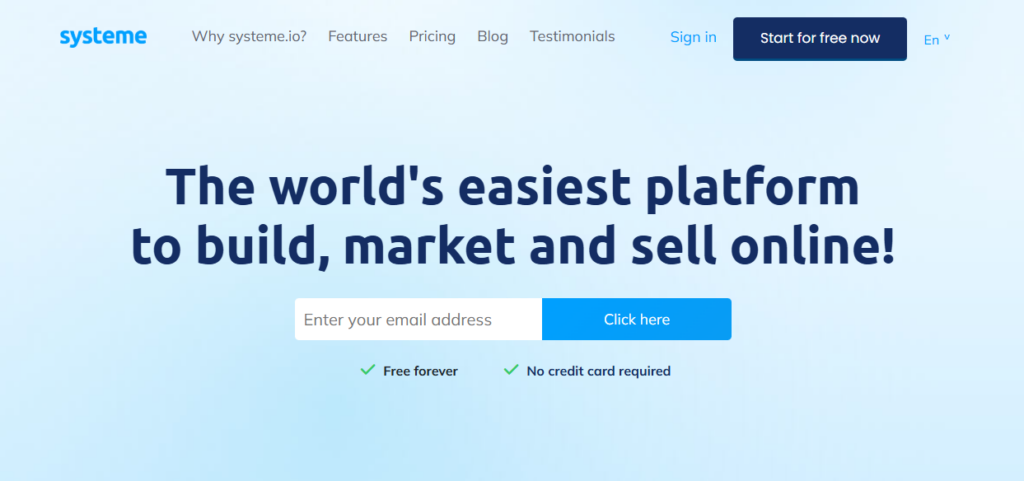
What Is Systeme.io?
Systeme.io is an easy-to-use platform that gives you all the tools you need to run and grow your online business. Instead of paying for multiple different tools, Systeme.io combines everything into one clean dashboard.
You can:
- Build landing pages and funnels
- Send email marketing campaigns
- Host online courses or membership sites
- Sell products whether digital or physical
- Set up automations to save time
This saves you money and helps you stay organized. Whether you are just starting out or looking to scale, Systeme.io has tools that grow with you.
What’s Included in the Free Plan?
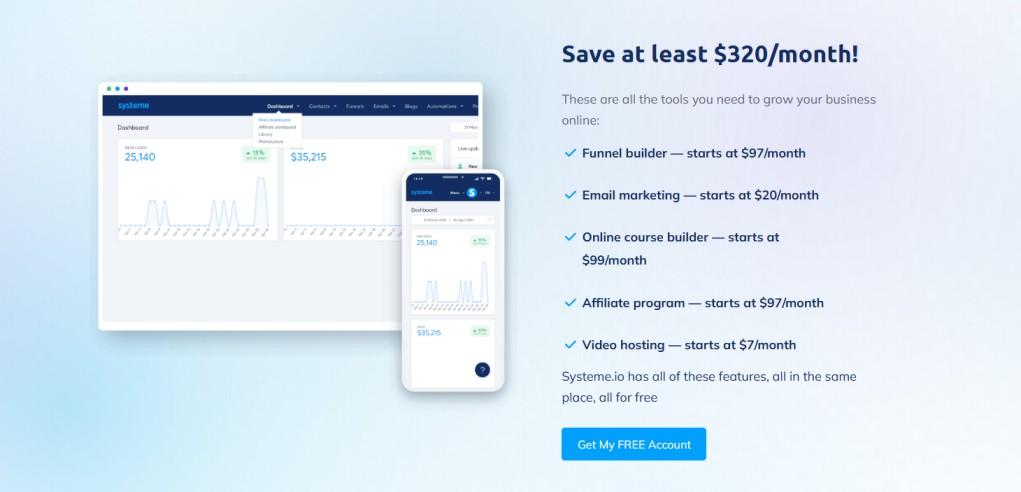
Systeme.io’s free business tool is one of the best in the market. It includes a powerful set of features that let you run a real business without paying anything.
Here’s what you get with the free plan:
- One sales funnel with up to three pages
- Two thousand email contacts
- Unlimited email sends
- One blog with unlimited posts
- One online course you can sell or offer for free
- One automation rule to connect actions and tasks
- Access to create and manage an affiliate program
This is more than enough to launch your first product, build an email list, and even start selling online.
How to Build a Sales Funnel (Step-by-Step)
A sales funnel is a series of steps that guide people from visitor to customer. With Systeme.io, creating a funnel is simple and beginner-friendly.
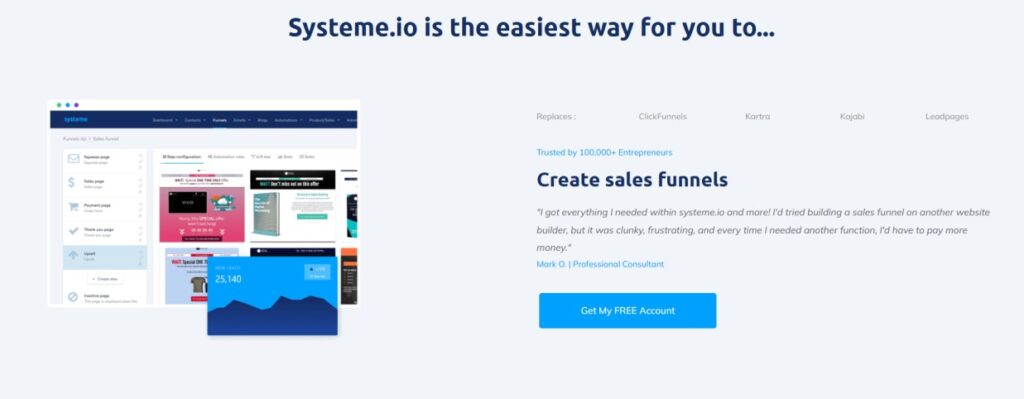
Step-by-Step Funnel Setup:
- Log into your Systeme.io dashboard
- Click on the Funnels tab on the left
- Click the Create button
- Choose your goal (Build Audience, Sell, or Custom)
- Name your funnel and click Create
Systeme.io gives you pre-made templates for each step of your funnel. You can edit them using the visual builder.
Key Funnel Steps:
- Landing Page: Collect email addresses or promote an offer
- Thank You Page: Show a thank-you message or upsell offer
- Sales Page: Promote your product or service with strong copy
- Checkout Page: Let people buy through Stripe or PayPal
You can also add upsell and downsell pages to increase your revenue per customer.
Pro Tips:
- Keep your funnel short and focused
- Use a clear headline and call to action
- Add testimonials or reviews for social proof
- Use a countdown timer for urgency
Email Marketing Made Simple
Email marketing is a key tool for building trust and making sales. Systeme.io gives you a complete email marketing system built into your account.
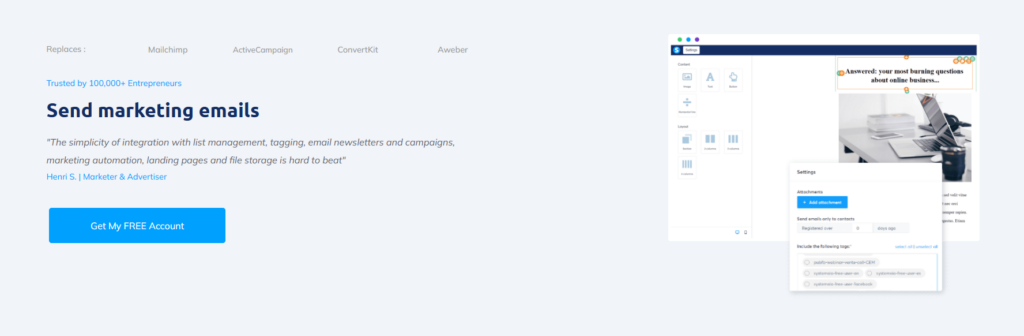
What You Can Do:
- Build an email list with opt-in forms
- Create and send newsletters
- Automate follow-up emails with sequences
- Tag contacts and segment your list based on behavior
How to Set Up Your First Email Campaign:
- Go to the Emails tab, then click Campaigns
- Click Create and give your campaign a name
- Add one or more emails to the campaign
- Write your message using the built-in email editor
- Connect the campaign to a funnel or automation rule
You can also create standalone emails or schedule them for specific dates and times.
Why This Matters:
Emails help you stay in touch with your audience. You can send educational content, promote your products, share discounts, or deliver free value to build loyalty.
How to Sell an Online Course or Membership
Systeme.io makes it simple to sell your knowledge. Whether you want to teach a skill, train clients, or build a paid community, this platform can help you deliver and manage your content.

Creating Your Course:
- Go to Products then click Courses
- Click Add Course
- Set a name and description for your course
- Upload a logo or course image
- Create modules and lessons for your content
Each lesson can include:
- Video uploads
- Text content
- PDFs and downloadable files
- Quizzes or worksheets (using embedded forms or links)
You can drip content over time or unlock all lessons at once.
Selling Access:
- Create a funnel with a Sales Page and Checkout Page
- Write compelling sales copy and include visuals
- Connect your course to the offer section of the checkout
- Set up payment via Stripe or PayPal
Once someone buys, they’ll automatically get access to your course.
Best Practices:
- Use a short video to welcome new students
- Add a lesson that gives an overview of the course
- Offer a bonus or limited-time price to encourage signups
How to Sell Digital or Physical Products
Systeme.io is not just for digital content. You can also sell physical items like books, crafts, or even drop-shipped products.
Setting Up a Product:
- Go to Products then click Physical Products
- Click Create Product
- Enter the product name, price, and description
- Add product images and delivery details
- Set the payment options
You can then connect the product to a sales funnel and checkout page. For digital products, you can include download links directly on the Thank You page or in email.
This setup is ideal for selling:
- Ebooks and templates
- Art prints or handmade items
- Software or online tools
- Event tickets or services
Templates That Save Time
Designing from scratch takes time. Systeme.io includes pre-built templates for nearly every task.
Available Templates:
- Lead capture pages
- Sales pages with product highlights
- Upsell and downsell pages
- Order forms and checkout pages
- Thank you and confirmation pages
- Course dashboards and lesson layouts
Each template is mobile-friendly and easy to edit. You can customize colors, fonts, sections, and more.
This saves you hours and helps you launch quickly.
Automation That Grows Your Business
Automations are like having a team that works 24/7.
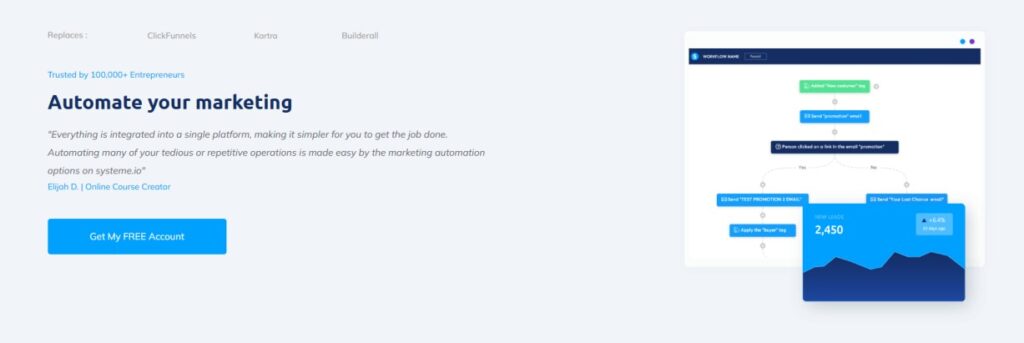
With Systeme.io, you can:
- Send welcome emails when someone signs up
- Add tags based on user actions
- Move contacts to different campaigns
- Grant access to courses automatically
- Trigger emails, upsells, or tasks
You build automation rules by choosing a trigger and then setting the action.
For example: Trigger: Someone joins your funnel Action: Add a tag, start email campaign, or enroll in a course
Even simple automations can save you hours each week and make sure your leads stay engaged.
How to Build a Membership Site
Membership sites help you build long-term income by offering value on a recurring basis. With Systeme.io, you can create a members-only site that hosts content, downloads, and discussions.
Build a Membership Area:
- Go to Products and click Courses
- Name your membership and add content like videos, PDFs, and links
- Organize it into modules and lessons
- Protect the content by requiring login access
You can sell access one time or offer monthly subscriptions using the checkout feature.
This is great for:
- Private training communities
- Monthly coaching sessions
- Resource libraries or templates
Systeme.io handles login, passwords, and access management automatically.
Blogging and SEO Tools
Systeme.io even includes a blogging feature. You can create posts and organize them into categories.
Why Blog?
Blogging helps drive traffic from Google and builds trust with your audience.
You can:
- Answer common questions in your niche
- Share tutorials and tips
- Review tools and products
- Promote your own offers in posts
Every blog post can include forms, funnel links, and buttons that connect to your products.
Systeme.io vs Other Tools
Systeme.io vs ClickUp

ClickUp is a powerful project management tool used by teams to plan, track, and manage tasks. Systeme.io is built for online business owners who want to build sales funnels, run email marketing, and sell digital products. While both platforms help with productivity, they serve very different purposes.
| Feature | Systeme.io | ClickUp |
| Primary Use | Online business, sales funnels, email | Task and project management |
| Sales Funnels | Yes | No |
| Email Marketing | Yes | No |
| Online Course Hosting | Yes | No |
| Task Management | Basic (via tags and automation) | Advanced task and team collaboration |
| Blog & SEO Tools | Yes | No |
| Payment Integration | Stripe, PayPal | No (not built for selling) |
| Built-In Automations | Yes (email, funnels, actions) | Yes (task workflows) |
| Price | Free plan, Paid plans from $27/month | Free plan, Paid plans from $7/month |
Summary:
- Use Systeme.io (free business tool) if you want to build and grow an online business by creating funnels, collecting leads, and selling products or courses.
- Use ClickUp if your focus is project management, team collaboration, or organizing business tasks.
👉 Click here to try Systeme.io
Let’s compare Systeme.io with other platforms.
Systeme.io (free business tool) vs ClickFunnels

- ClickFunnels starts at $97 per month
- Systeme.io has a free plan and starts at $27 for paid plans
- Systeme.io includes email marketing, blogging, courses, and automation
- ClickFunnels requires add-ons for these features
Systeme.io vs Mailchimp
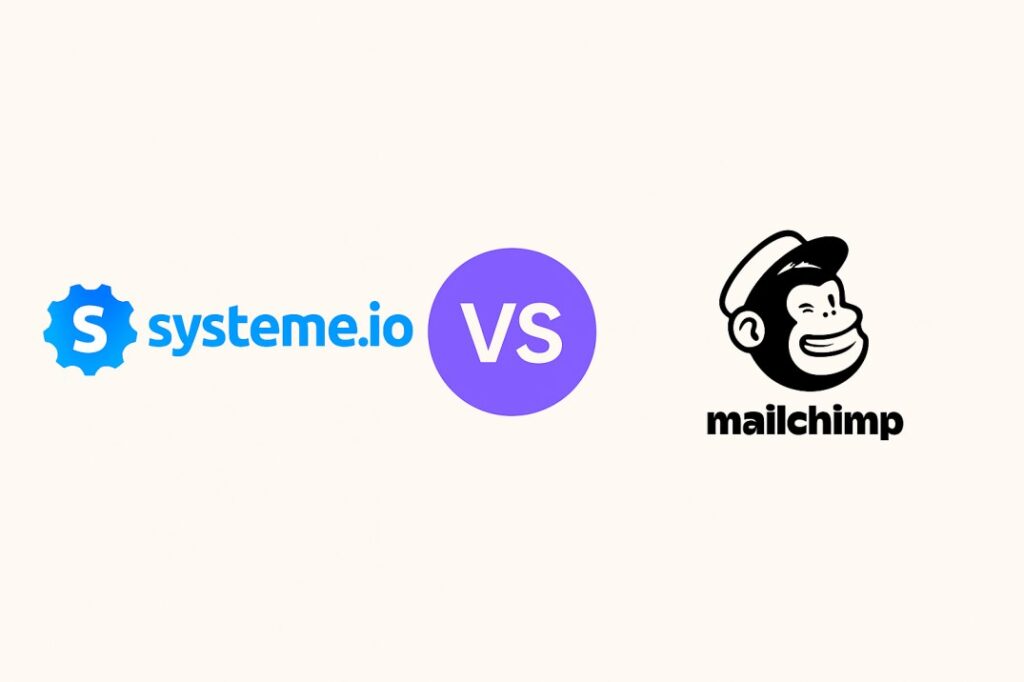
- Mailchimp is good for emails only
- Systeme.io lets you build funnels, sell products, and send emails in one place
- No need for integrations or extra tools
Systeme.io vs Kajabi

- Kajabi is more expensive and built mainly for courses
- Systeme.io offers similar course tools and more for a much lower price
With Systeme.io, you get a full business platform at a beginner-friendly price.
Real-Life Success Stories
Many people have grown their business using Systeme.io. Here are a few examples:
- A nutrition coach created a free email course using Systeme.io and got her first 100 leads in one week
- A craft seller used Systeme.io to build a simple funnel and started selling handmade jewelry online
- A language teacher launched a paid membership to offer weekly lessons and downloadable workbooks
These users didn’t start with tech skills or a big budget. They just picked a simple system and took action.
Final Thoughts about free business tool
Systeme.io is perfect for anyone who wants to grow a business online.
It’s simple to use, packed with powerful tools, and helps you launch fast without wasting time or money.
You don’t need tech skills or a big team. Just pick a goal and get started.
✅ All-in-one platform ✅ Free to start ✅ Easy for beginners ✅ Works for any niche
👉 Click here to try Systeme.io today

If you are serious about growing your business, One free business tool (Systeme.io) can help you every step of the way. Let’s build something great together.
